solution for blogger bX-ixy9ss/bX-g0pew9 problem, how to solve bX-ixy9ss/bX-g0pew9 blogger problem, solution for bX-ixy9ss/bX-g0pew9 error,how to avoide bX-ixy9ss/bX-g0pew9 blogger error,tricks to prevent bX-ixy9ss/bX-g0pew9 error,tricks to add blogger post even if we get bX-ixy9ss/bX-g0pew9 blogger error,tips & ideas to eliminate bX-ixy9ss/bX-g0pew9 blogger problem,what is bX-ixy9ss/bX-g0pew9 blogger error,how to keep blogger alive when we get bX-ixy9ss/bX-g0pew9 blogger error.
When you try to logging into your blogger account,in uncertain conditions an error message appears saying we are sorry, but we were unable to complete your request. Then they say look for solution at blogger forum & many more things..
Here how the blogger error bX-ixy9ss/bX-g0pew9 looks. {Error message number varies but content of error remains same}
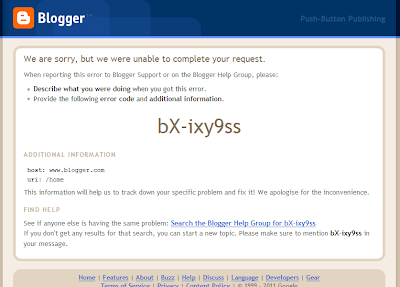
Dont be panic, this is an unexpected error from blogger, even in the presence of this error also you can post the content to blogger. Just follow the following steps.
1)Login to Gmail using the blogger gmail adress.
2)Go to your blogger adress Eg: yourblogsite.blogspot.com
3)Then click on the New post as shown in the below image.
3)You will see blogger posting window, post the content you wish and publish.
4)if you are using custom template & your template is full screen. then you can directly use this URL
http://www.blogger.com/post-create.g?blogID="yourbloggerID"
Thats it, problem solved.
But the reason why this error appears i dont no if you know answer please add a comment.
When you try to logging into your blogger account,in uncertain conditions an error message appears saying we are sorry, but we were unable to complete your request. Then they say look for solution at blogger forum & many more things..
Here how the blogger error bX-ixy9ss/bX-g0pew9 looks. {Error message number varies but content of error remains same}
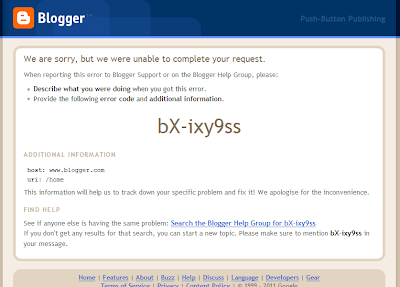
Dont be panic, this is an unexpected error from blogger, even in the presence of this error also you can post the content to blogger. Just follow the following steps.
1)Login to Gmail using the blogger gmail adress.
2)Go to your blogger adress Eg: yourblogsite.blogspot.com
3)Then click on the New post as shown in the below image.
3)You will see blogger posting window, post the content you wish and publish.
4)if you are using custom template & your template is full screen. then you can directly use this URL
http://www.blogger.com/post-create.g?blogID="yourbloggerID"
Thats it, problem solved.
But the reason why this error appears i dont no if you know answer please add a comment.

No comments:
Post a Comment